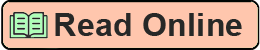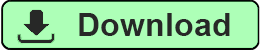can happen. This is why itâs essential that you have an adultâs help.
Â
1. Â Â Hook up the audio plug to the 8 ohm side of the transformer
Most transformers will have a little diagram on the back that says which wires are which. Youâll want to connect the audio plug to the 8 ohm side of the transformer, which is the side that has only 2 wires coming off of it. Twist one wire together with the first wire coming out of the plugâs cable, and the second wire to the second plug cable. There may be a ground connection coming out of the plug cable, tooâit will look different from the other two. You donât have to connect it to anything.
2. Â Â Hook up the transformer to the 9 V battery + wire (colored red)
The 9 V battery snap will have two wires coming offâone red and one black. Twist the red wire to one of the end wires on the 1000 ohm side of the transformer. There are three wires coming off on the 1000 ohm side, which is the opposite side from the 8 ohm one where you just wired in the audio plug.
3. Â Â Hook up the transformer to the 1 Mhz Oscillator
Take the other end wire on the 1000 ohm side of the transformer and twist it to the top-left pin of the oscillator. You can tell when itâs the top-left one because when youâre looking at the top of the oscillator with its pins going downward, the bottom-left corner (pin 1) is the corner thatâs extra square looking. You want the pin above that one. Check out the diagram if youâre not sure.
4. Â Â Attach the 9 V battery wire (colored black) to the 1 Mhz Oscillator
Take the black wire coming from your 9 V battery, and twist it onto the bottom-right pin on the oscillator. Remember to keep the extra-square corner as the bottom-left pin when looking down at the top.
5. Â Â Hook up the Antenna to the 1 Mhz Oscillator
Last step: cut off a few inches of wire and twist them onto the top-right pin of the oscillator. As a reminder, the middle wire on the transformer and the bottom-left pin of the oscillator are not used in this circuit, so donât worry that theyâre not connected to anything. Now youâre ready to try it!
Using the Transmitter
1. Â Â To pick up the signal youâre transmitting, you need an AM radio. Tune the AM radio to 1000. This is the transmission frequency, driven by your 1 MHz Oscillator. Insert the 1/8" plug into your phone or MP3 player and turn up the volume all the way. You may need to turn up the volume on the AM radio pretty high, too.
Turn on a song on your phone or music player, and you should be able to hear it coming through the AM radio! This is a very low-power design, so you might need to start with them only a few inches apart to get it going.
Troubleshooting
Like any project, it might not work perfectly on the first try. Troubleshooting (sometimes called âdebuggingâ for an electronics project like this) is a skill in itself thatâs important to learn. Amp needs to do it himself, in fact, to get his quantum link working! Here are some things to try if youâre not hearing the transmission when you power everything up:
Â
⢠     Make sure all your connections are good
When twisting wires together for electrical connections, things might not always be conducting electricity the way you want. Make sure all your connections are twisted very tightly.
Â
⢠     Tune the radio carefully
If the radio isnât right on 1000 Khz exactly, you probably wonât hear the signal coming through. Try turning the dial slowly back and forth near 1000 Khz.
Â
⢠     Turn up the volume
The transmitter will work best when the MP3 player or phone is at max power, so turn the volume all the way up. Also try turning up the volume on the radio itself.
Â
⢠     Check the connections
If itâs not hooked up right, it definitely wonât
Â
1. Â Â Hook up the audio plug to the 8 ohm side of the transformer
Most transformers will have a little diagram on the back that says which wires are which. Youâll want to connect the audio plug to the 8 ohm side of the transformer, which is the side that has only 2 wires coming off of it. Twist one wire together with the first wire coming out of the plugâs cable, and the second wire to the second plug cable. There may be a ground connection coming out of the plug cable, tooâit will look different from the other two. You donât have to connect it to anything.
2. Â Â Hook up the transformer to the 9 V battery + wire (colored red)
The 9 V battery snap will have two wires coming offâone red and one black. Twist the red wire to one of the end wires on the 1000 ohm side of the transformer. There are three wires coming off on the 1000 ohm side, which is the opposite side from the 8 ohm one where you just wired in the audio plug.
3. Â Â Hook up the transformer to the 1 Mhz Oscillator
Take the other end wire on the 1000 ohm side of the transformer and twist it to the top-left pin of the oscillator. You can tell when itâs the top-left one because when youâre looking at the top of the oscillator with its pins going downward, the bottom-left corner (pin 1) is the corner thatâs extra square looking. You want the pin above that one. Check out the diagram if youâre not sure.
4. Â Â Attach the 9 V battery wire (colored black) to the 1 Mhz Oscillator
Take the black wire coming from your 9 V battery, and twist it onto the bottom-right pin on the oscillator. Remember to keep the extra-square corner as the bottom-left pin when looking down at the top.
5. Â Â Hook up the Antenna to the 1 Mhz Oscillator
Last step: cut off a few inches of wire and twist them onto the top-right pin of the oscillator. As a reminder, the middle wire on the transformer and the bottom-left pin of the oscillator are not used in this circuit, so donât worry that theyâre not connected to anything. Now youâre ready to try it!
Using the Transmitter
1. Â Â To pick up the signal youâre transmitting, you need an AM radio. Tune the AM radio to 1000. This is the transmission frequency, driven by your 1 MHz Oscillator. Insert the 1/8" plug into your phone or MP3 player and turn up the volume all the way. You may need to turn up the volume on the AM radio pretty high, too.
Turn on a song on your phone or music player, and you should be able to hear it coming through the AM radio! This is a very low-power design, so you might need to start with them only a few inches apart to get it going.
Troubleshooting
Like any project, it might not work perfectly on the first try. Troubleshooting (sometimes called âdebuggingâ for an electronics project like this) is a skill in itself thatâs important to learn. Amp needs to do it himself, in fact, to get his quantum link working! Here are some things to try if youâre not hearing the transmission when you power everything up:
Â
⢠     Make sure all your connections are good
When twisting wires together for electrical connections, things might not always be conducting electricity the way you want. Make sure all your connections are twisted very tightly.
Â
⢠     Tune the radio carefully
If the radio isnât right on 1000 Khz exactly, you probably wonât hear the signal coming through. Try turning the dial slowly back and forth near 1000 Khz.
Â
⢠     Turn up the volume
The transmitter will work best when the MP3 player or phone is at max power, so turn the volume all the way up. Also try turning up the volume on the radio itself.
Â
⢠     Check the connections
If itâs not hooked up right, it definitely wonât