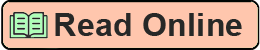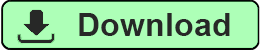to add a new account.
When the new window comes up, take a look at the bottom. There will be a field for password, and at the right of it will be a small key icon. Click the key icon to open up Password Assistant.
From Type you can select Manual (create your own), Memorable, Letters & Numbers, Numbers Only, Random, and FIPS-181 compliant.
Suggestions will automatically populate, and you can scroll through several different suggestions by using the dropdown menu.
Adjust the length slider to make the password longer or shorter. Any password you create will meet at least the requirements to be considered fair.
As you generate a password, the quality indicator will change to show you how safe and complex a given password is.
Firewall
Another line of defense you can add is a Firewall, which protects you from unwanted connections to potentially malicious software applications, websites, or files.
To enable the firewall that comes with your Mac, go to System Preferences > Security & Privacy and select the Firewall tab. Before you can make any changes, click on the lock icon in the bottom left corner and enter your administrator password to continue.
Find My Mac
Just like your iPhone or iPad, Mac comes with a handy feature called “Find My Mac” which lets you find your computer if someone steals it or you just misplace it; you can also wipe its hard drive clean remotely.
To enable Find My Mac, go to System Preferences > iCloud and check the box next to Find My Mac. Your location services must also be turned on, so go to System Preferences > Security & Privacy > Privacy > Location Services and make sure Enable Location Services is checked on.
To track your computer, you can log into any computer and visit icloud.com, enter your iCloud login information, and click on Find My Mac. As long as the Mac is awake and connected to the Internet through Wi-Fi or Ethernet, you will be able to play loud sound, lock it, or completely erase it so your private information is removed.
Privacy
Apple knows people worry about privacy; they have lots built in to help you control what can (and can’t) be seen.
Internet Privacy
If you’d like to clear your search and browsing history, there are two ways to do it: either by clicking on Safari > Clear History and Website Data or History > Clear History and Website Data. Both can be found on the top menu bar. When the window comes up, you will be able to choose how far back you want the clearing to reach, and once you make a selection, just press the Clear History button to make the changes final.
Cookies allow websites to store data and track certain things, like what other websites you visit during your Internet session, or what kind of products you tend to look at the most. This information is mostly used by advertisers to better target ads for you, but the option is always there if you’d like to disable them. Open up Safari, go to Safari > Preferences, then select the Privacy tab. The cookie options range from allowing all websites to store cookies to blocking all websites. You can also allow cookies only from the most frequently visited websites. If you prefer not to be tracked, check off the box at the bottom that says Ask Websites To Not Track Me. Some websites will not function as you may want them by disabling this feature.
Application Privacy
The other part of privacy is through installed applications. Go to System Preferences > Security & Privacy and click the Privacy tab. You can shut Location Services off by checking the box next to Enable Location Services. Browse through the left sidebar and you’ll be able to customize permissions. If you don’t want any apps to access your contacts or calendars, here is where you can block some or all programs from that information.
Part 3: Maintenance
Preserving Battery Life
If you are using an iMac, then this section
When the new window comes up, take a look at the bottom. There will be a field for password, and at the right of it will be a small key icon. Click the key icon to open up Password Assistant.
From Type you can select Manual (create your own), Memorable, Letters & Numbers, Numbers Only, Random, and FIPS-181 compliant.
Suggestions will automatically populate, and you can scroll through several different suggestions by using the dropdown menu.
Adjust the length slider to make the password longer or shorter. Any password you create will meet at least the requirements to be considered fair.
As you generate a password, the quality indicator will change to show you how safe and complex a given password is.
Firewall
Another line of defense you can add is a Firewall, which protects you from unwanted connections to potentially malicious software applications, websites, or files.
To enable the firewall that comes with your Mac, go to System Preferences > Security & Privacy and select the Firewall tab. Before you can make any changes, click on the lock icon in the bottom left corner and enter your administrator password to continue.
Find My Mac
Just like your iPhone or iPad, Mac comes with a handy feature called “Find My Mac” which lets you find your computer if someone steals it or you just misplace it; you can also wipe its hard drive clean remotely.
To enable Find My Mac, go to System Preferences > iCloud and check the box next to Find My Mac. Your location services must also be turned on, so go to System Preferences > Security & Privacy > Privacy > Location Services and make sure Enable Location Services is checked on.
To track your computer, you can log into any computer and visit icloud.com, enter your iCloud login information, and click on Find My Mac. As long as the Mac is awake and connected to the Internet through Wi-Fi or Ethernet, you will be able to play loud sound, lock it, or completely erase it so your private information is removed.
Privacy
Apple knows people worry about privacy; they have lots built in to help you control what can (and can’t) be seen.
Internet Privacy
If you’d like to clear your search and browsing history, there are two ways to do it: either by clicking on Safari > Clear History and Website Data or History > Clear History and Website Data. Both can be found on the top menu bar. When the window comes up, you will be able to choose how far back you want the clearing to reach, and once you make a selection, just press the Clear History button to make the changes final.
Cookies allow websites to store data and track certain things, like what other websites you visit during your Internet session, or what kind of products you tend to look at the most. This information is mostly used by advertisers to better target ads for you, but the option is always there if you’d like to disable them. Open up Safari, go to Safari > Preferences, then select the Privacy tab. The cookie options range from allowing all websites to store cookies to blocking all websites. You can also allow cookies only from the most frequently visited websites. If you prefer not to be tracked, check off the box at the bottom that says Ask Websites To Not Track Me. Some websites will not function as you may want them by disabling this feature.
Application Privacy
The other part of privacy is through installed applications. Go to System Preferences > Security & Privacy and click the Privacy tab. You can shut Location Services off by checking the box next to Enable Location Services. Browse through the left sidebar and you’ll be able to customize permissions. If you don’t want any apps to access your contacts or calendars, here is where you can block some or all programs from that information.
Part 3: Maintenance
Preserving Battery Life
If you are using an iMac, then this section